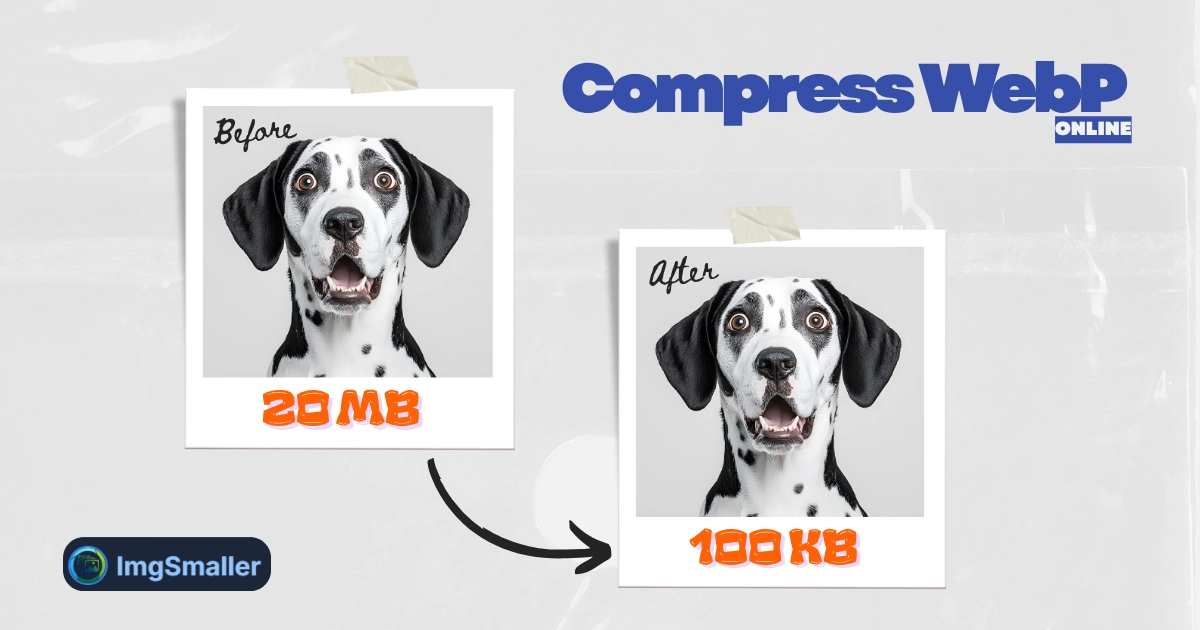ImgSmaller is a simple and useful image compression tool with good quality results and an easy interface. It works well for quick optimizations, though I’d love to see more advanced features and format options in future updates.
Compress WebP Online
Free WebP compressor to reduce image file size by up to 34% compared to JPEGs. Lossy and Lossless modes. Fast, private, and secure zero-upload compression.
Qu'est-ce que le Zero-Upload ?
Tout le traitement s'effectue dans votre navigateur. Aucune donnée n'est transmise à nos serveurs.
Ce que disent les utilisateurs
ImgSmaller makes image compression fast, simple, and perfect for improving website speed without sacrificing quality.
ImgSmaller is an excellent image compression tool that helps reduce image size without losing quality. It’s fast, easy to use, and perfect for optimizing JPG, PNG, and WebP images for better website speed and SEO performance. The clean interface and privacy-focused zero-upload feature make it a reliable choice for developers, bloggers, and designers.
It's is so useful, thank you so much❤😊 U can provide the facility of converting compressed image results into pdf format, that will be so helpful. chatgpt told me about this website
Support ImgSmaller
Found it useful? Add a link to help others discover privacy‑friendly image compression.
À quoi sert cet outil
Free WebP Compressor: Maximize Website Speed and Quality
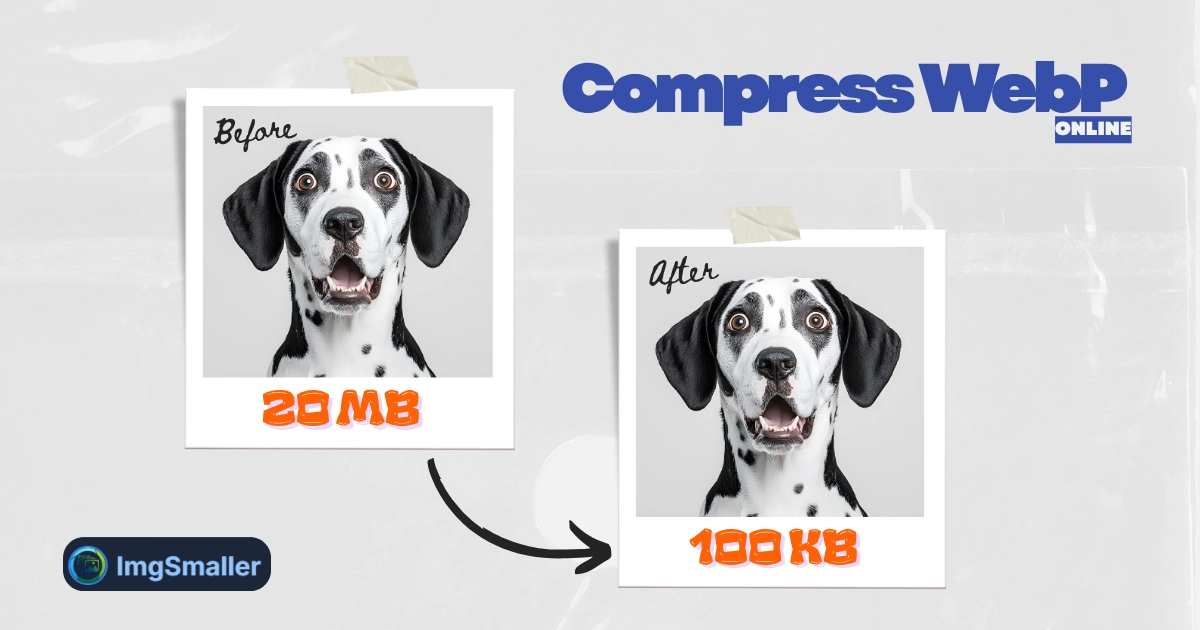
WebP is the fastest-growing image format on the web. Developed by Google, WebP files are significantly smaller than equivalent JPEGs and PNGs, making them essential for a fast, modern website.
ImgSmaller.com’s WebP Compressor is specifically engineered to take advantage of this format's superior compression technology. Whether you need to maintain perfect quality or achieve the smallest possible file size, our tool gives you the power to optimize WebP images instantly.
Why WebP is an SEO Game-Changer
Google has consistently pushed for faster web performance, and serving images in WebP format is one of the easiest ways to get a major site speed boost.
-
Smaller Files, Faster Load: On average, WebP Lossy images are 25-34% smaller than JPEGs, and WebP Lossless files are 26% smaller than PNGs. This directly translates to better Core Web Vitals scores and higher Google rankings.
-
Modern Format Authority: By supporting and promoting WebP, your website positions itself as a forward-thinking utility, attracting users who are serious about performance.
Features That Make ImgSmaller the Best WebP Tool
| Feature | SEO/User Benefit | The ImgSmaller Advantage |
| Lossy and Lossless Modes | Targets both photographers (quality first) and developers (speed first). | Full control over your compression: use Lossy for best size reduction or Lossless to retain every pixel of quality. |
| Zero-Upload Privacy | Appeals to professionals handling sensitive data. | Process your WebP images locally in your browser. We guarantee 100% privacy and lightning-fast results. |
| Bulk Optimization | Essential for webmasters converting entire image libraries. | Drag-and-drop support for multiple WebP files. Optimize your entire image folder in one go. |
| Quality Slider Control | Appeals to power users who need granular control. | Fine-tune the compression level using our slider to find the perfect quality-to-size ratio for every image. |
How to Compress Your WebP Images (Fast and Private)
-
Load Files: Click "Select Image File" or drag your
.webpfiles into the drop zone. -
Adjust Quality: Use the compression slider to set your desired quality level (e.g., 75% quality for a perfect balance). The Lossless option is available for zero-quality-loss compression.
-
Download Your Optimized WebP: Instantly download the compressed file—it will already be smaller and ready for deployment on your website.
Common WebP Optimization Mistakes to Avoid
To ensure your images rank and perform well, keep these points in mind:
-
Avoid Over-Compression: While a smaller file is good, dropping the quality too low (e.g., below 60%) can result in noticeable visual artifacts. Use our preview to check before downloading.
-
Always Provide Fallbacks: Although WebP is widely supported, ensure your CMS provides a JPEG or PNG fallback for older browsers. Hint: Use ImgSmaller to compress the fallback image, too!
Related High-Value Keywords (Internal Links)
-
Convert to WebP from JPEG or PNG to instantly save 25% on file size.
-
For images requiring true Lossless PNG Compression.