4.5 cm x 3.5 cm photo size online free
Default at 300 DPI ≈ 531 × 413 px. Adjust DPI or pixels below. No crop on this page.
Compression options are disabled on this page. It only resizes images to the specified dimensions.
Support ImgSmaller
Found it useful? Add a link to help others discover privacy‑friendly image compression.
Resize 4.5x3.5 cm Photo Online Free
Instantly adjust your passport or ID photo to the exact 4.5 cm × 3.5 cm size. Choose FIT or Stretch, set a custom DPI, and export as JPG, PNG, or WEBP. Works on-device for privacy.
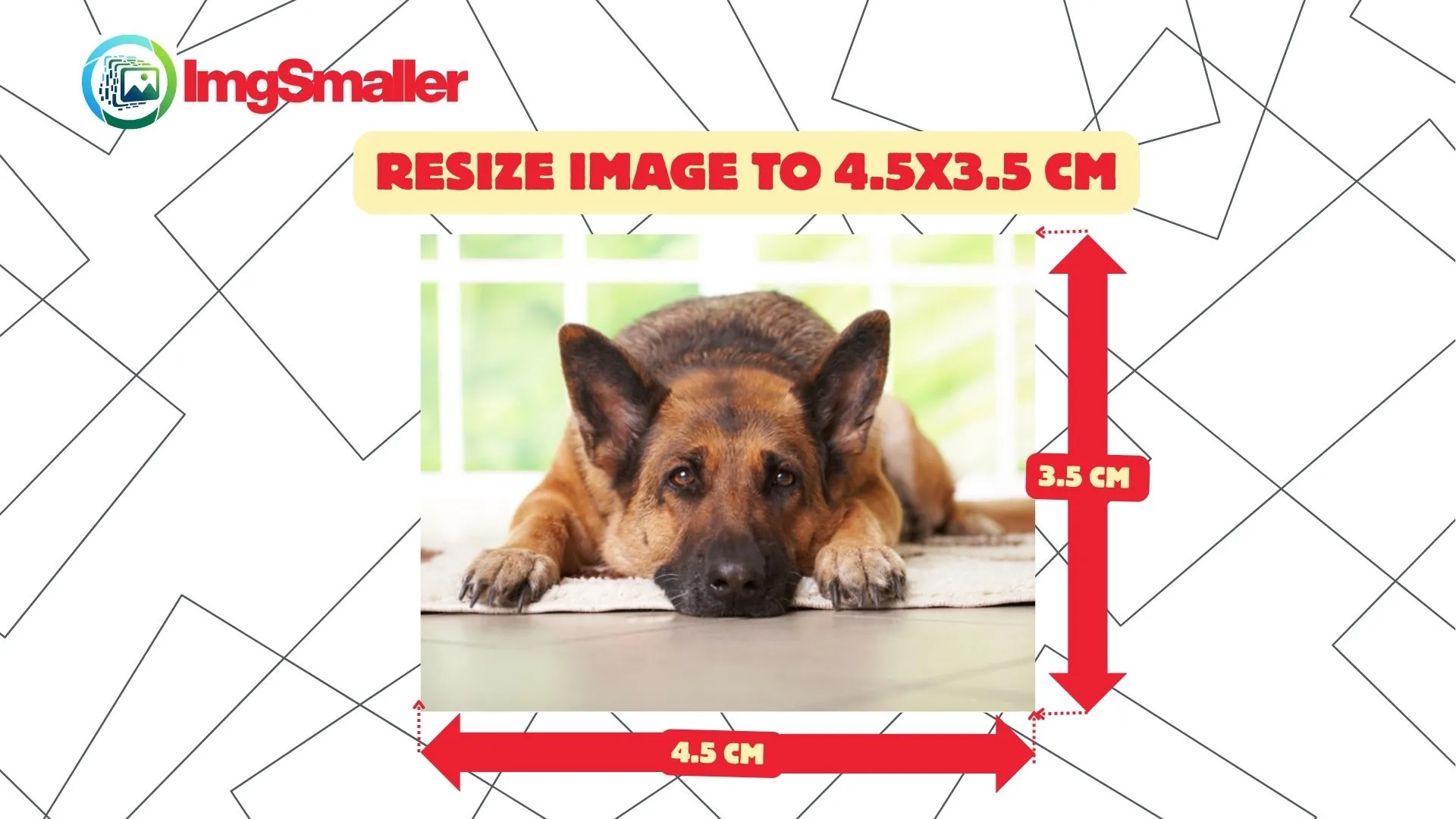
Resize 4.5x3.5 cm Photo Online Free
Easily resize your passport, visa, or ID photo to the exact 4.5 cm x 3.5 cm dimensions required for official documents. This free online tool works instantly in your browser, with no registration or watermark. Choose your DPI, output format, and background options for perfect results every time.
Features
- Resize images to 4.5x3.5 cm with custom DPI
- Supports JPG, PNG, and WEBP formats
- Zero-upload privacy mode (on-device processing)
- Bulk processing and ZIP download for multiple photos
- Flexible resize types: Fit (with background options) or Stretch
- Instant preview and download—no waiting
How to Use
- Select or drag-and-drop your photo(s) above.
- Set the desired DPI (300 recommended for passport/ID photos).
- Choose output format: JPG, PNG, or WEBP.
- Pick resize type: Fit (preserves aspect, with optional blur/color background) or Stretch (fills exact size).
- Adjust background options if needed (blur, color, opacity).
- Download your resized photo instantly, or download all as ZIP for bulk.
Privacy & Security
Your images are never uploaded to our server when using Zero-Upload mode. All processing happens locally in your browser for maximum privacy. For server mode, files are deleted after processing and never stored long-term.
Frequently Asked Questions
What is DPI and which value should I use?
DPI (dots per inch) determines the print quality. 300 DPI is standard for passport and ID photos. You can enter a custom value if your requirements differ.
Will my photo lose quality?
The tool resizes your image to the exact dimensions with minimal loss. For best results, start with a high-resolution original.
Can I change the background color or blur?
Yes! When using Fit mode, you can blur the background, set a custom color, and adjust opacity for a professional look.
Is this tool really free?
Yes, it’s 100% free with no registration, watermark, or hidden fees.
Is my data safe?
Absolutely. Zero-upload mode keeps everything on your device. Server mode deletes files after processing.
Supported Use Cases
- Passport photo resizing
- Visa and ID card photo adjustment
- Bulk school or job application photos
- Online form submissions
Need Help?
If you have questions or need a custom photo size, contact us for support.