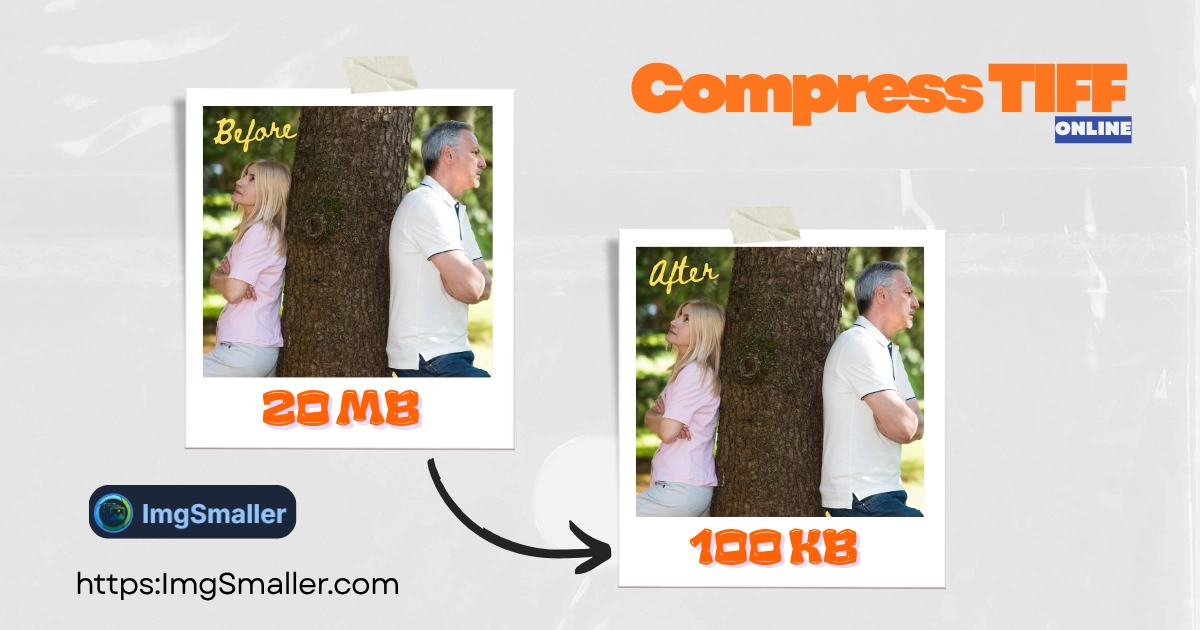TIFF Compressor Online
Free online TIFF compressor to reduce .tiff / .tif file size for archiving and print, preserving quality and dimensions. Files are securely deleted after 30 min.
ما هو Zero-Upload؟
تتم جميع عمليات المعالجة في متصفحك. لا تُرسل أي بيانات إلى خوادمنا.
ما يقوله المستخدمون
Support ImgSmaller
Found it useful? Add a link to help others discover privacy‑friendly image compression.
ماذا تفعل هذه الأداة
Compress TIFF Images Online for Lossless Quality and Archiving
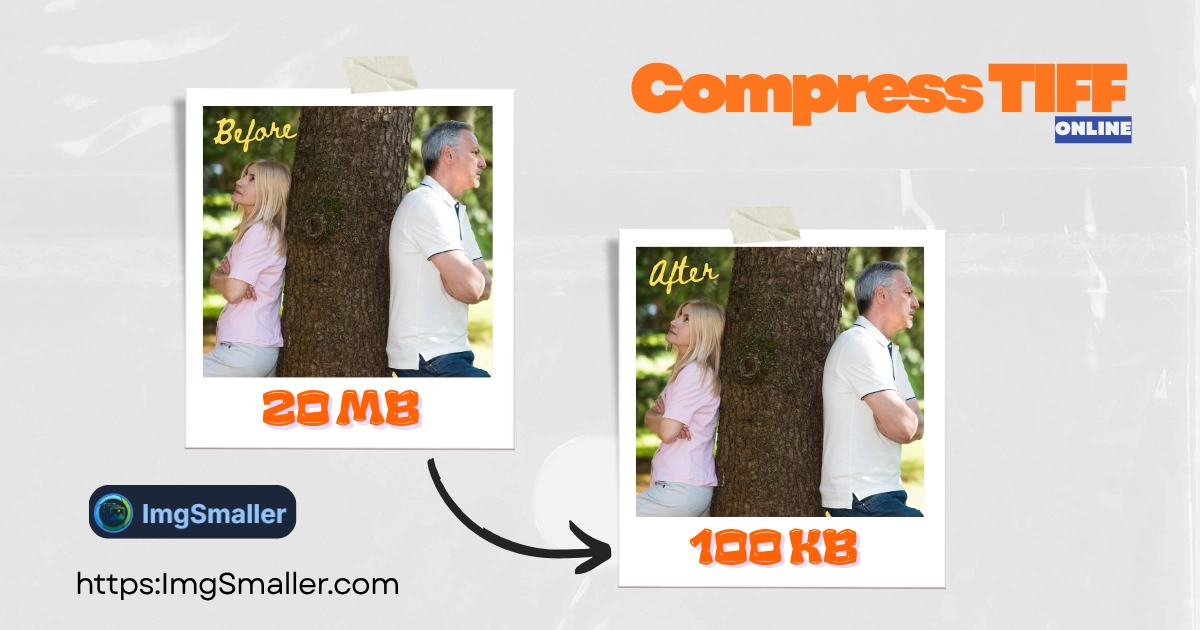
The Tagged Image File Format (TIFF or TIF) is the standard for professional graphics, high-resolution scans, and print-ready artwork because it supports multiple layers, rich metadata, and generally utilizes lossless compression (like LZW or ZIP). While excellent for quality, TIFF files are often too large for email, cloud storage, or web use.
ImgSmaller.com provides a powerful, secure online tool to significantly reduce your TIFF file size, making them manageable for archiving, sharing, and storage without sacrificing the image integrity you rely on.
🛡️ Secure Server-Side TIFF Processing for Max File Size
Due to the complex, often multi-page structure of TIFF files, the compression must be handled by high-performance servers. This ensures we can process even the largest print-ready files quickly and effectively.
-
Temporary Server Upload: Your TIFF images are temporarily uploaded to our secure server for advanced compression and optimization.
-
Guaranteed Deletion: All uploaded and processed images are permanently deleted from our server after 30 minutes. Your privacy and file security are non-negotiable.
✅ Key Features for Professional TIFF Compression
| Feature | SEO & User Benefit |
| Lossless Compression Options | Reduces file size using high-efficiency TIFF-specific methods (like LZW/Deflate) to ensure zero quality loss in the resulting image. |
| Preserves Dimensions & Metadata | The tool focuses only on optimizing the internal data structure to reduce the file size (MB/KB), leaving your original high resolution and print dimensions intact. |
| Supports Multi-Page TIFFs | Processes complex, multi-layered or multi-page TIF/TIFF files common in medical or document scanning fields. |
| Bulk TIFF Compression | Upload and process multiple large TIFF files simultaneously to save time on your professional workflow. |
How to Reduce the Size of Your TIFF/TIF Files Securely
-
Upload Your TIFF Files: Click "Select Image Files" or drag-and-drop your
.tifor.tiffphotos/documents into the upload area. -
Optimize Compression: Our tool automatically applies smart, lossless compression to find the best balance between size reduction and quality preservation.
-
Preview & Download: Instantly see the reduction in file size and download your new, highly optimized TIFF file.