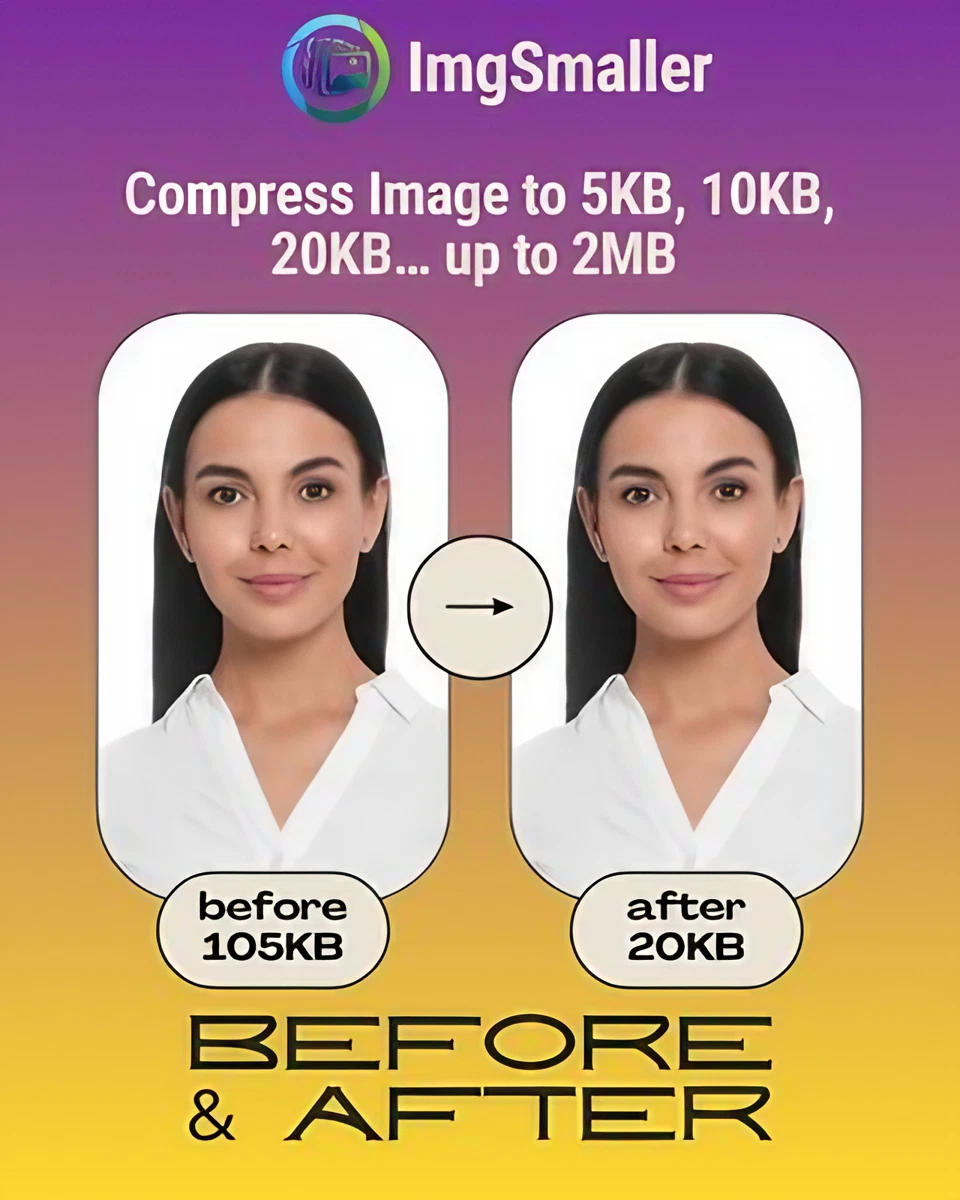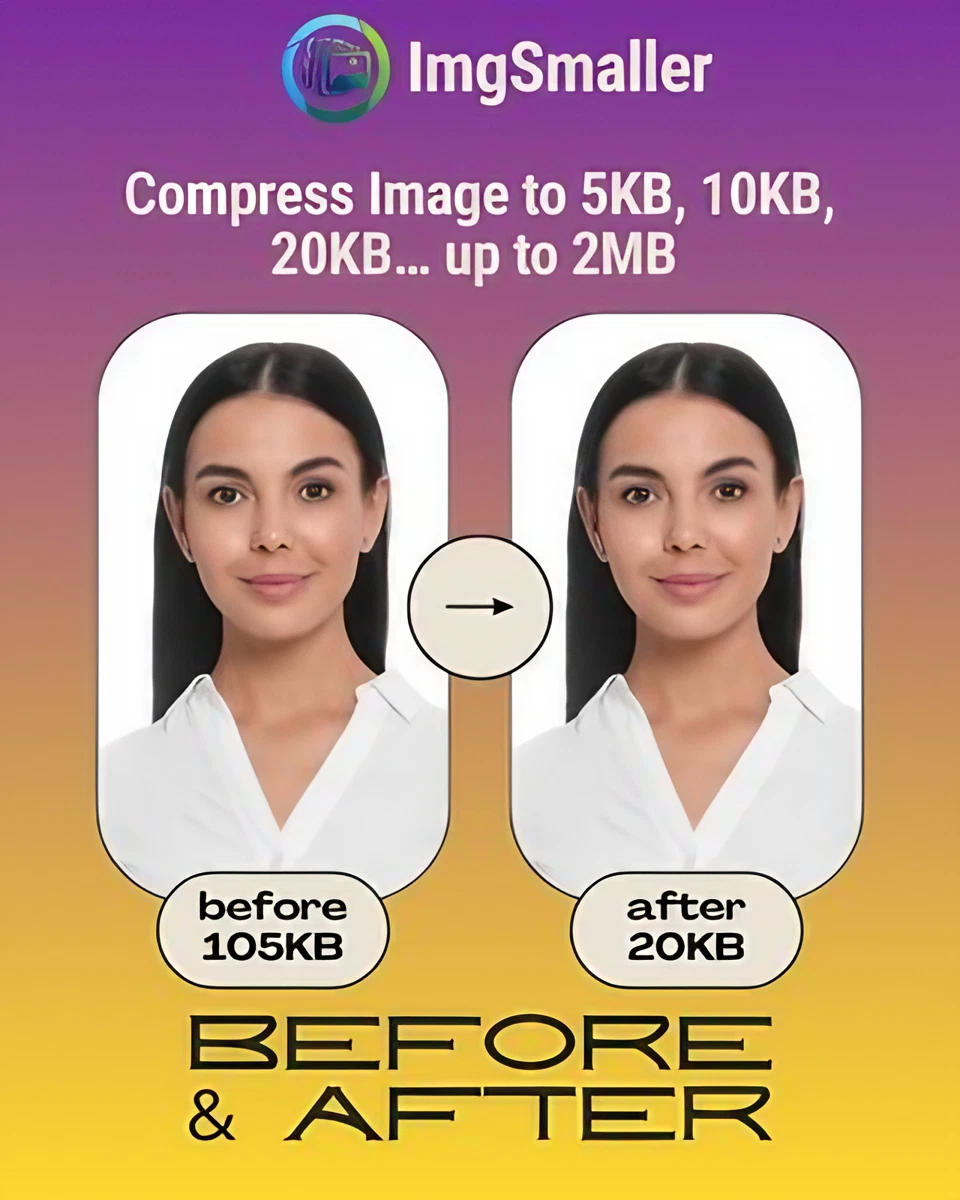Pic Compressor to 20KB – Compress Images Without Losing Quality
If you're looking for a pic compressor to 20KB, you’ve come to the right place. Whether you need to upload an image for a form, application, or online portal with strict size limits, compressing your photo to exactly 20KB can be tricky — but not anymore!
ما هو Zero-Upload؟
تتم جميع عمليات المعالجة في متصفحك. لا تُرسل أي بيانات إلى خوادمنا.
ما يقوله المستخدمون
Support ImgSmaller
Found it useful? Add a link to help others discover privacy‑friendly image compression.
ماذا تفعل هذه الأداة
⚡ Features of ImgSmaller’s 20KB Pic Compressor
-
🎯 Target File Size: Compress your image exactly to 20KB or as close as possible.
-
🔐 100% Privacy (Zero-Upload Mode): Your images stay on your device — never uploaded to a server.
-
📁 Multiple Formats Supported: JPEG, JPG, PNG, WEBP, AVIF, and more.
-
🖼️ Crop + Compress: Edit and resize images in the same window.
-
📸 Maintain Dimensions: Choose to compress without changing the image's original width and height.
-
🚀 Fast & Free: Instant browser-based compression with no hidden fees.
-
🔄 Batch Compression: Compress multiple images at once in zero-upload mode.
🛡️ Is It Safe to Use?
Absolutely. ImgSmaller’s zero-upload mode ensures that:
-
Your data stays on your browser.
-
No image is sent to any server.
-
For server-upload mode (if enabled), all files are auto-deleted after 30 minutes via a cron job.
💸 How Is It Free?
To support hosting and maintenance costs, ImgSmaller displays Google Ads. All core features are free, and server-mode API usage is optional and paid.
✅ How to Use the Pic Compressor to 20KB
-
Upload your image.
-
Let the tool do the work!
-
Download your 20KB-optimized image instantly.