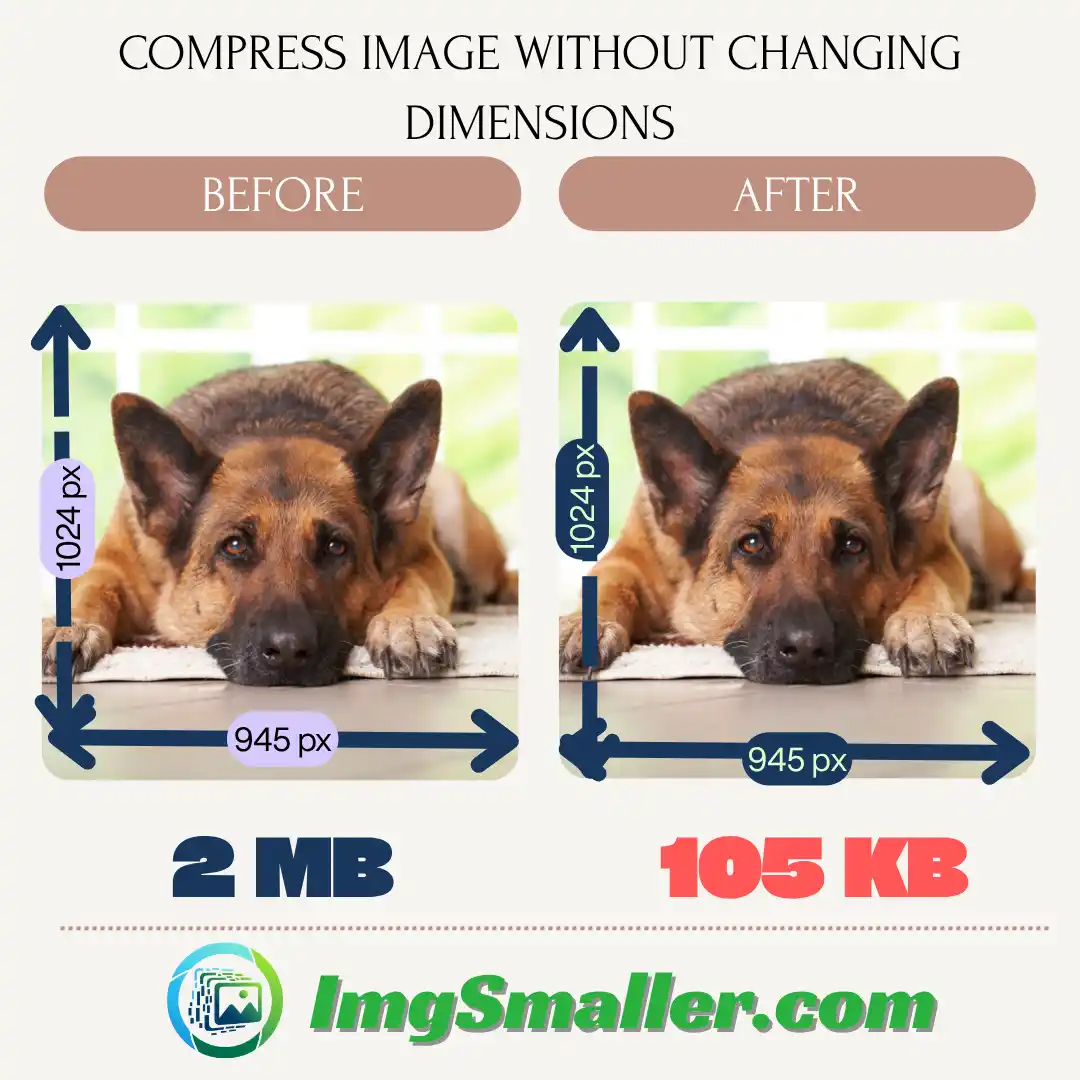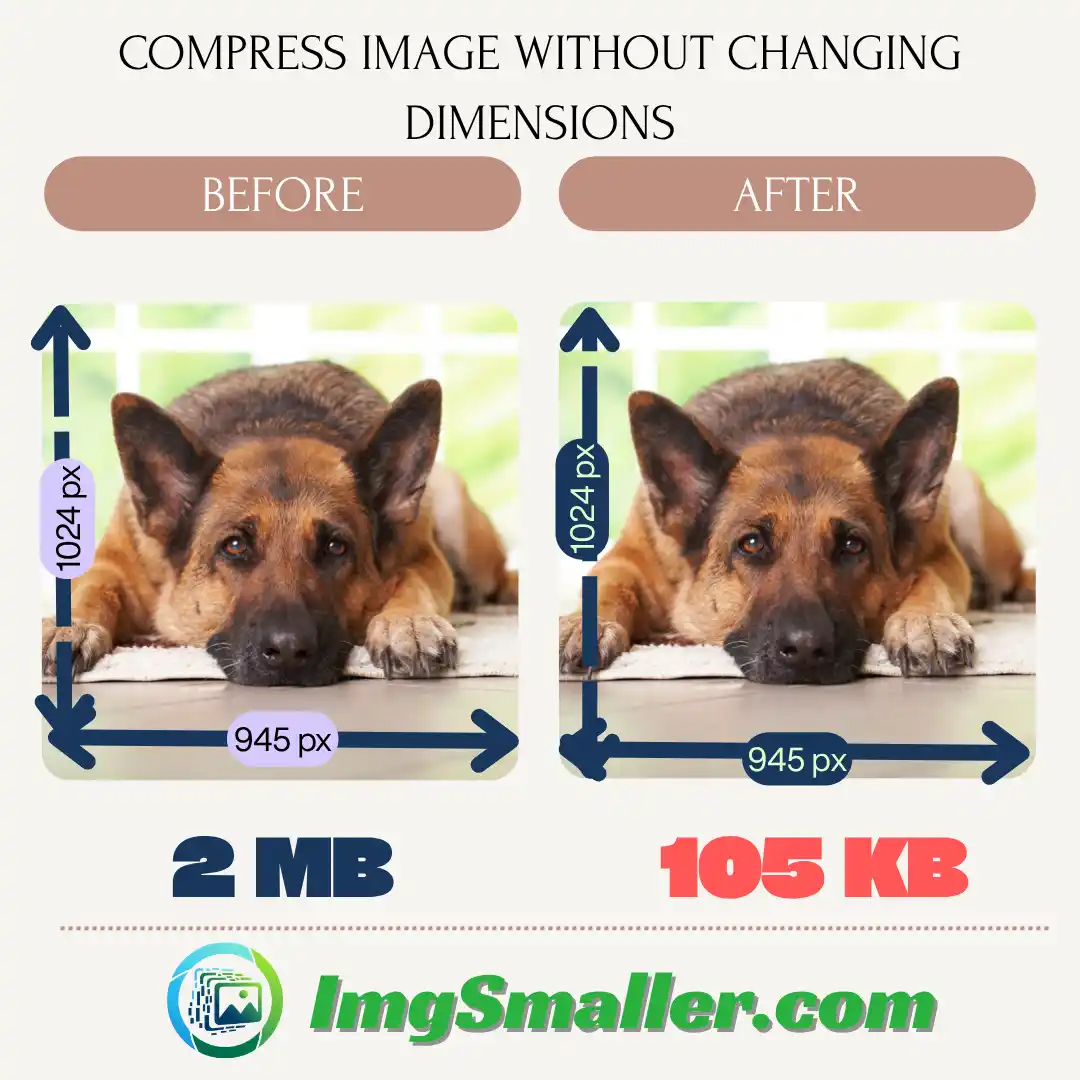Compress Image Without Changing Dimensions
Choose your image and hit the Compress button.
什么是零上传?
所有处理均在您的浏览器中进行。不会有任何数据发送到我们的服务器。
用户评价
Support ImgSmaller
Found it useful? Add a link to help others discover privacy‑friendly image compression.
此工具的作用
How ImgSmaller Helps You Compress Images Without Changing Dimensions
ImgSmaller.com is a free and fast online image compressor that supports zero-upload and server-upload modes to protect your privacy and give flexibility. Here’s what makes it stand out:
🔒 Zero Upload Mode (Browser-only):
Your image never leaves your browser. It’s processed locally for maximum privacy.
☁️ Server Upload Mode:
For advanced compression (including PDF and AVIF formats), images are temporarily uploaded to our secure server and deleted after processing.
🧠 Smart Compression:
ImgSmaller uses advanced algorithms that reduce file size without altering the width or height of your image.
📁 Supported Formats:
-
JPG / JPEG
-
PNG
-
WEBP
-
AVIF
-
PDF (Server mode only)
How to Compress an Image Without Changing Dimensions (Step-by-Step)
Step 1: Visit ImgSmaller.com
No sign-up, no hassle.
Step 2: Upload or Drag & Drop Your Image
You can upload images directly or drag them into the drop zone.
Step 3: Select Compression Mode
Choose between Zero Upload Mode or Server Upload Mode (to enable extra formats or deeper compression).
Step 4: Click Compress
The tool does its magic and keeps your image dimensions untouched.
Step 5: Download Your Optimized Image
That’s it! Same dimensions, much smaller size.
Use Cases for Dimension-Preserving Compression
🌐 Web Designers & Developers
Maintain layout integrity while boosting page speed and SEO.
🛒 E-commerce Sellers
Upload product images that load fast but stay sharp.
📸 Photographers & Bloggers
Compress images without cropping or resizing.
🎓 Students & Job Seekers
Upload passport-size photos or scanned documents to forms that have strict size limits.