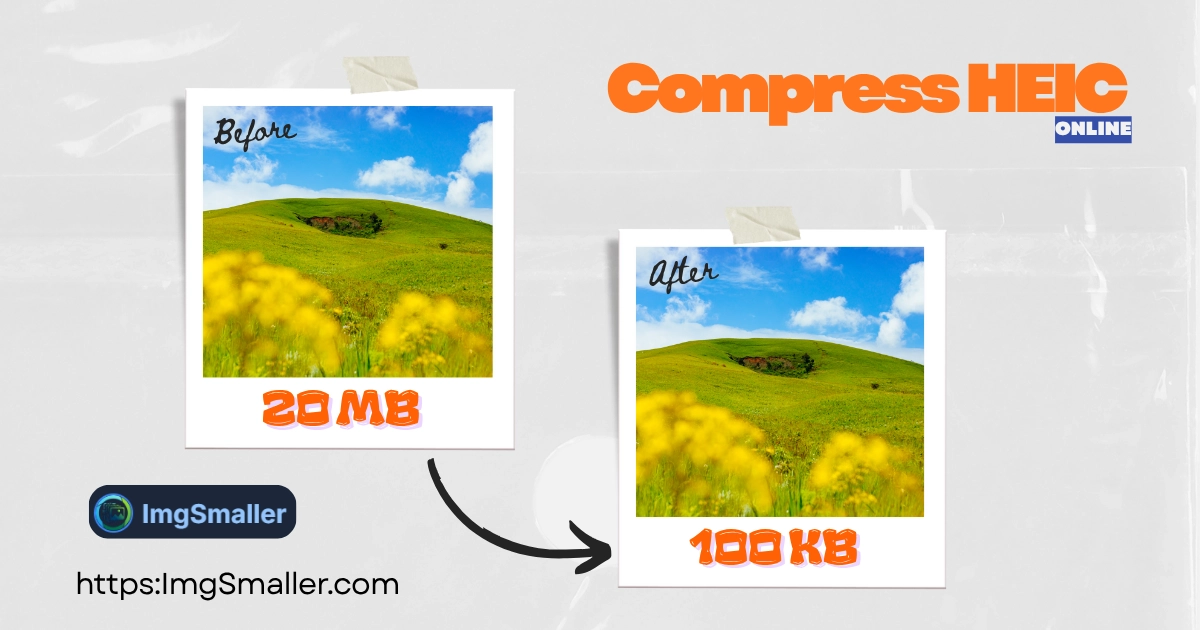Compress HEIC to JPG Online Free
Free online HEIC compressor to reduce file size or convert HEIC to JPG. Files are securely processed on our servers and permanently deleted after 30 minutes.
什么是零上传?
所有处理均在您的浏览器中进行。不会有任何数据发送到我们的服务器。
用户评价
Support ImgSmaller
Found it useful? Add a link to help others discover privacy‑friendly image compression.
此工具的作用
The Fast, Secure Tool to Compress HEIC Images and Convert to JPG
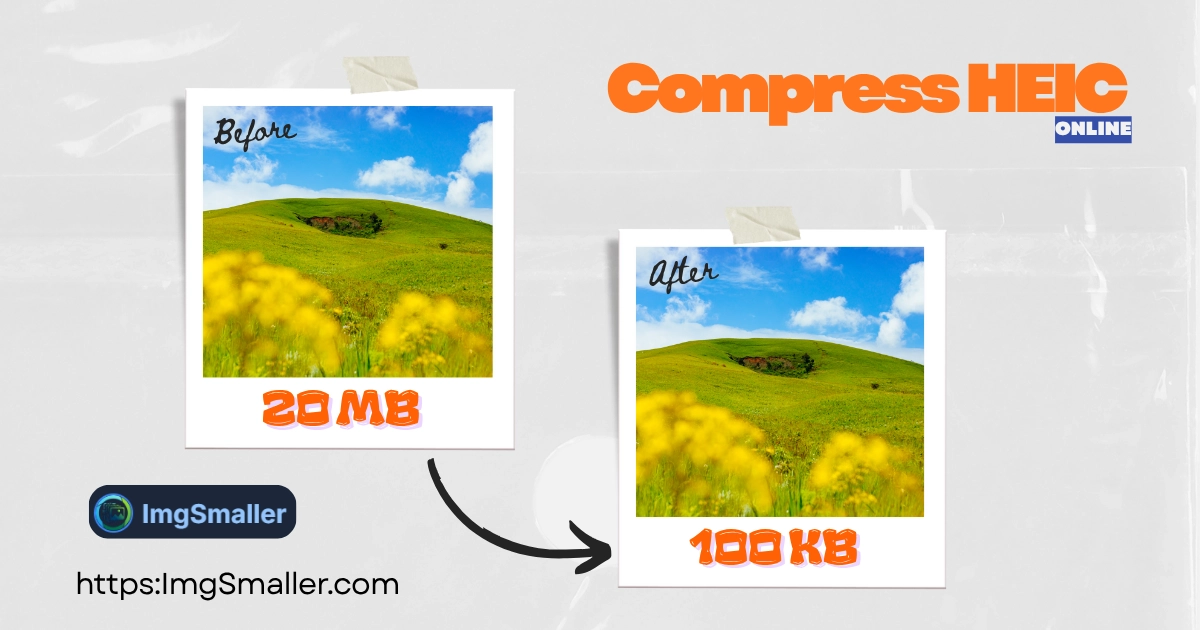
The HEIC (High Efficiency Image Container) format is excellent for high quality, but the files are often incompatible with many platforms like Windows, Android, and older software.1 When you need to reduce the size of your HEIC photos for sharing or convert them for compatibility, ImgSmaller.com is your secure solution.
Our tool quickly handles your files, offering you two main benefits:
-
Direct HEIC File Size Reduction: Compress your HEIC photos for better storage efficiency.
-
HEIC to JPG Conversion: Convert to the universally compatible JPG format, with optional size optimization applied during conversion.
🛡️ Secure Processing & Guaranteed Privacy
Unlike browser-based tools that limit file size and processing speed, we use high-performance servers to ensure the fastest, highest-quality compression possible. Your security remains our top priority:
-
Temporary Server Upload: Your HEIC images are temporarily uploaded to our secure server for processing.
-
Guaranteed Deletion: All uploaded and processed images are permanently deleted after 30 minutes. This strict policy ensures your private files are never stored or retained.
✅ Key Features for Efficient HEIC Compression
| Feature | SEO & User Benefit |
| HEIC to JPG Conversion | Solves the primary compatibility issue, making your iPhone photos usable on any device or software. |
| High-Quality Compression | State-of-the-art algorithms reduce the image file size drastically while minimizing visible quality loss. |
| Preserves Dimensions | Our compression focuses on reducing the file size (MB/KB) only. Your original high-resolution dimensions (width/height) are preserved by default. |
| Batch HEIC Processing | Upload multiple HEIC files at once to save time and streamline your file optimization workflow. |
How to Compress or Convert Your HEIC Images in Seconds
-
Upload Your HEIC Files: Click "Select Image Files" or drag-and-drop your
.heicphotos into the box above. -
Choose Your Option: Select between Compress HEIC (keep the format) or Convert to JPG (change the format).
-
Optimize & Preview: Use the quality slider for granular control and instantly see your size reduction results.
-
Download Your Files: Save your new, smaller, and secure images.